
Black Isle Environmental
Monitoring Station
Munlochy
Monitoring Station
Munlochy
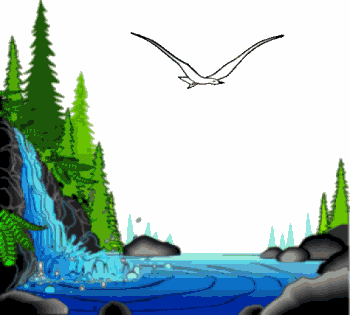
How it works
Select the equipment you want to graph, select the from time and date, select the to time and date and then click range. Wait for 10 seconds until the graph builds.
The resolution for all equipment is 5 minutes and therefore the black lines at the bottom of the graph are compressed dates and times over the selected period. To read this data you will need to zoom into an area of interest.
Select the equipment you want to graph, select the from time and date, select the to time and date and then click range. Wait for 10 seconds until the graph builds.
The resolution for all equipment is 5 minutes and therefore the black lines at the bottom of the graph are compressed dates and times over the selected period. To read this data you will need to zoom into an area of interest.
Graph Menue
The adjustment menu to the right of the graph allows you to navigate and get real data from the graph. Hover the cursor over the symbol to see its function.
Pan – use your mouse to navigate the graph.
Box Zoom – use your mouse to create a box over the area of interest.
Wheel Zoom – use your mouse wheel to zoom in or out of for area of interest.
Save – click to create a copy of the plotted graph in a .png format. Name image and save to your download folder.
Reset – reset the graph back to your selected date and time.
Hover – When selected, hover the curser over the graph to see the Value and timestamp.
The adjustment menu to the right of the graph allows you to navigate and get real data from the graph. Hover the cursor over the symbol to see its function.
Pan – use your mouse to navigate the graph.
Box Zoom – use your mouse to create a box over the area of interest.
Wheel Zoom – use your mouse wheel to zoom in or out of for area of interest.
Save – click to create a copy of the plotted graph in a .png format. Name image and save to your download folder.
Reset – reset the graph back to your selected date and time.
Hover – When selected, hover the curser over the graph to see the Value and timestamp.
Equipment measurements output symbols
Evaporation mm
Total rain fall mm
Noise dB
Atmospheric visibility m
Radiation W/m²
Windspeed mph
Wind direction cardinal
Temperature C°
Humidity %RH
PM10 ug/m³
PM2.5 ug/m³
Atmospheric pressure hPa
Evaporation mm
Total rain fall mm
Noise dB
Atmospheric visibility m
Radiation W/m²
Windspeed mph
Wind direction cardinal
Temperature C°
Humidity %RH
PM10 ug/m³
PM2.5 ug/m³
Atmospheric pressure hPa
Historical Data and Graphs